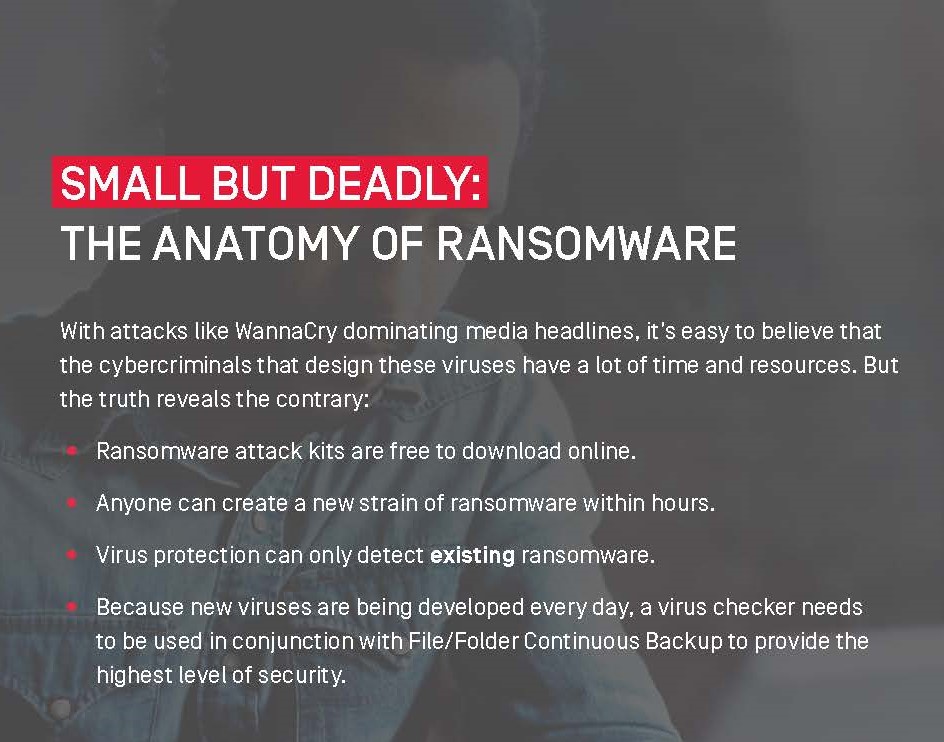Alisanne Steele | TheSoftwareConsultant | Rabbit Hole Technology
There are many Microsoft products reaching End of Support in 2020. The products that are affecting the most Small Business entities are Windows 7, Windows Server 2008, SharePoint Server 2010, and to a lesser extent all Office 2010 products (2010 versions of Word, Excel, Outlook, Access, Visio, and Project).
Many small businesses are still using Windows 7 (or earlier) on some of their desktop systems and many of those systems are still running 2010 (or earlier) versions Microsoft Office. In addition, many of those businesses are still running their networks on Windows Server 2008 or earlier versions.
All of the above referenced solutions are coming to End of Life in 2020 and will no longer be supported, patched, or updated past their EOL date. Unsupported and expired licensed software and solutions are among the leading causes of exposure to Bad Actors, Viruses, and other Cyber Security concerns.
As you consider your Technology Spend for this year, or budget for next year, your systems and softwares should be scrutinized to ensure that upgrades or replacements for any of your outdated systems, solutions, and softwares are part of your plan.
Please take a moment and inventory all your systems and solutions and identify where you have potential exposure, and which should be replaced this year.
As always, we are here to help!
Alisanne Steele | TheSoftwareConsultant | Rabbit Hole Technology
For a complete list of 2020 End of Support, visit: https://support.microsoft.com/en-us/help/4470235/products-reaching-end-of-support-for-2020